记一次笔记本加装内存条
本文最后更新于:几秒前
第一次给笔记本加装内存条
准备工作
首先查看自己的电脑配置,看看需要什么类型的内存条
我搜了一下我的飞行(坠机)堡垒的配置,一开始没查到,后来在任务管理器看到相关信息

然后就是去买内存条了,个人习惯京东。(记得准备螺丝刀,或者问问客服送不送


动手安装
由于之前给笔记本换过硬盘,拆外壳有些经验(记得把螺丝放好,起壳的时候不要太暴力一般都ok

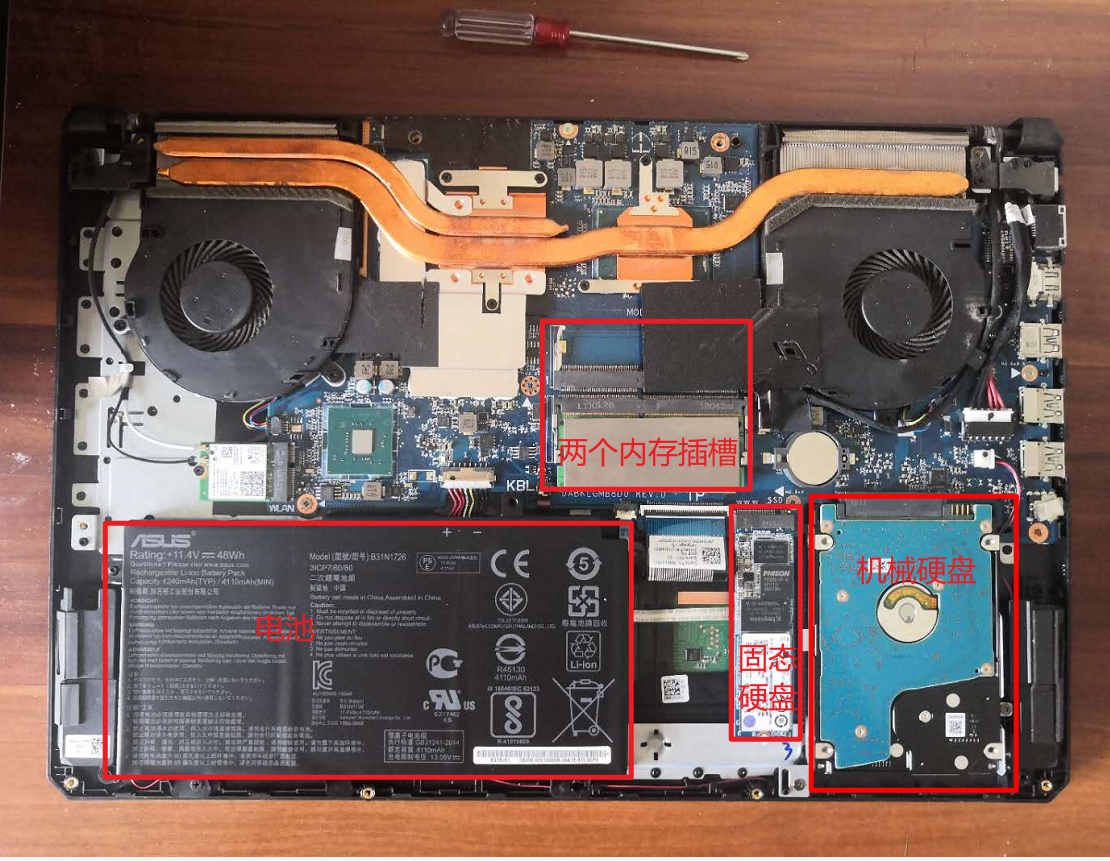

对准插口和卡孔,倾斜约30°,向下压到两侧卡扣卡住即可。
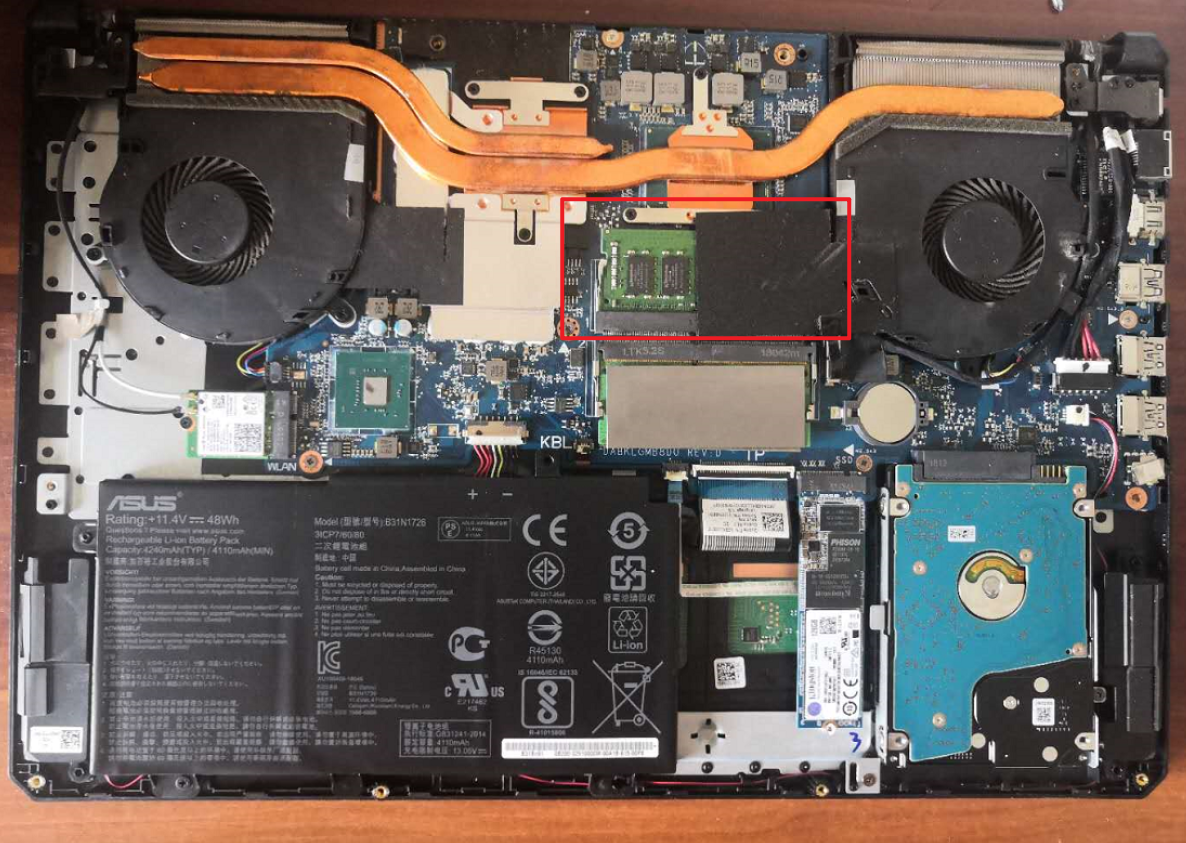
检查
打开电脑,第一次进去可能比平时稍微久一点,应该是读新内存的信息
然后打开任务管理器,看到内存从7.9G变成15.9G,大功告成。
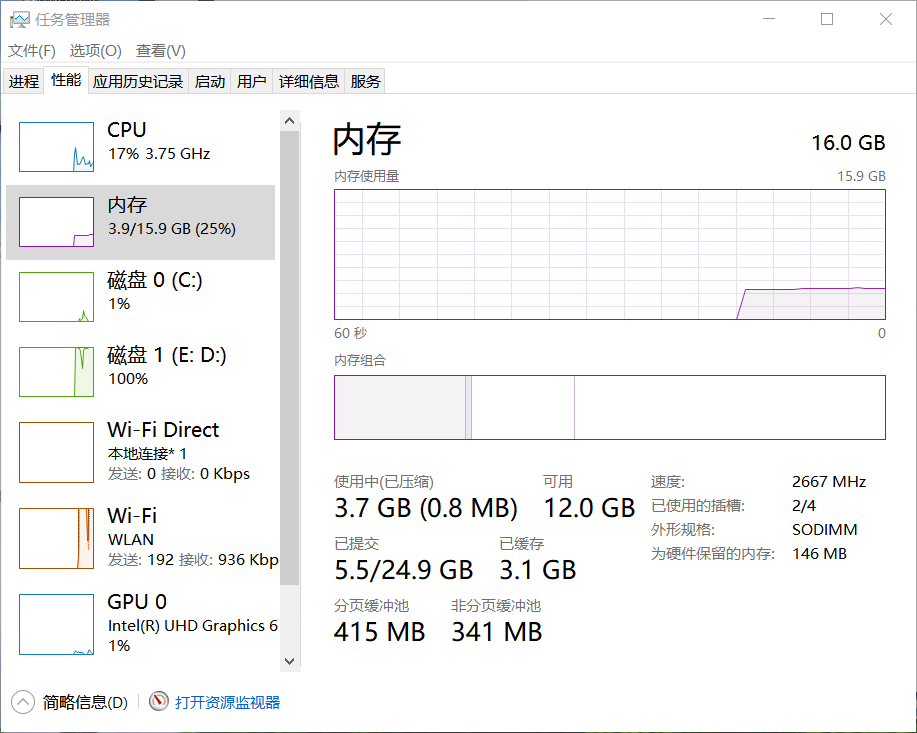
记一次笔记本加装内存条
https://www.chanx.tech/2020/78131f66b714/